The Problem
With mobile app popularity rising exponentially, the senior generation is being left out of the movement and need more apps designed specifically for their needs.
What do retirees/seniors really want in a mobile app, and how can a mobile app be designed with them in mind?
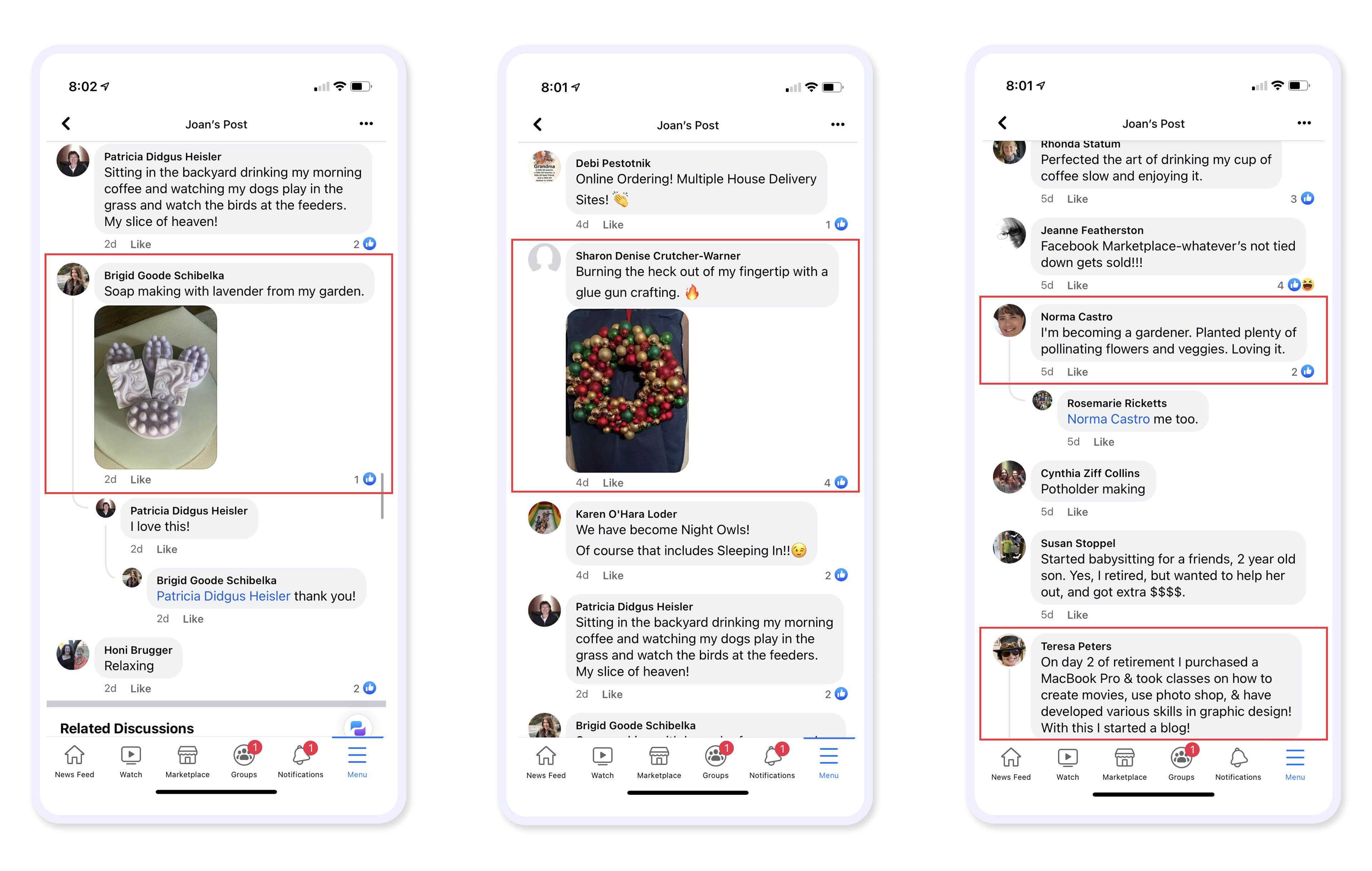
Using Retiree Facebook Groups to find out what challenges retirees face, what gives them a sense of purpose and lifestyle, and what they enjoy doing once retired.
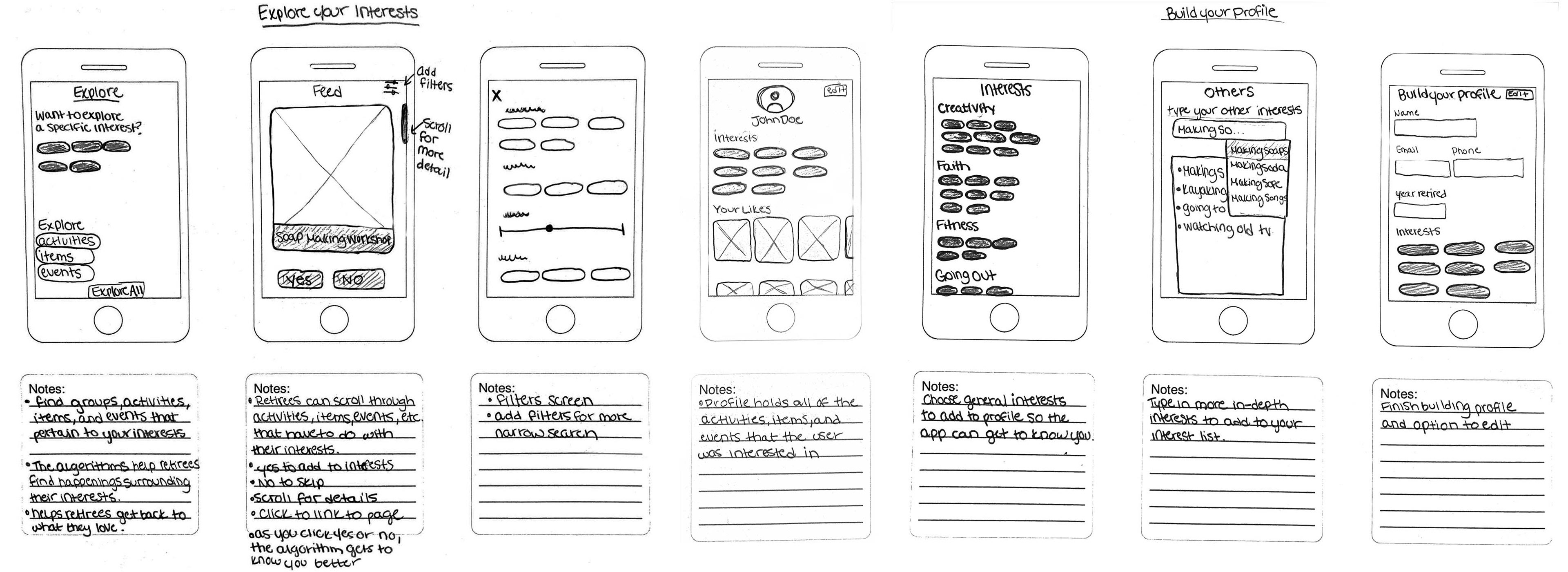
Sketching out screen flows, features, and navigation that would be easy for retirees to navigate.
User Research
What I learned from these retirees is that once they reach retirement, they seem to go back to doing what they loved in the past because they finally have the free time to be able to do that.
Rekindle
Rekindle is a senior-friendly mobile app designed to help retirees reignite their passions and get re-immersed in their communities through an algorithm that tailors activities, products, events, groups and activities in their area.
Logo
The flame icon in the logo represents everything that Rekindle stands for in reigniting joy, rekindling inner passions, and getting back to what you love the most during retirement.
Testing
After creating the the first round of screens, I tested Rekindle with the target user group to make sure that the app was accessible, understandable, and navigable.
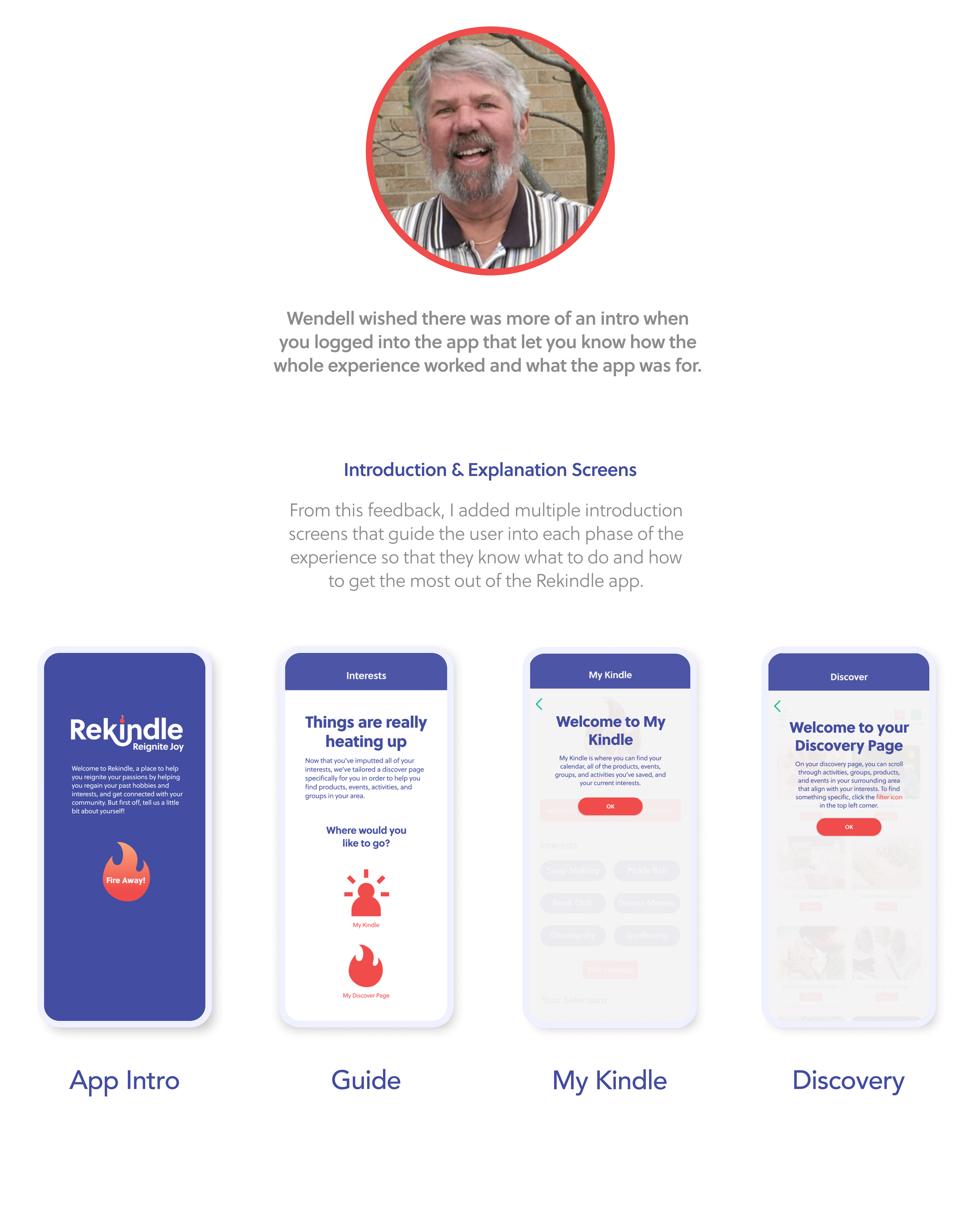
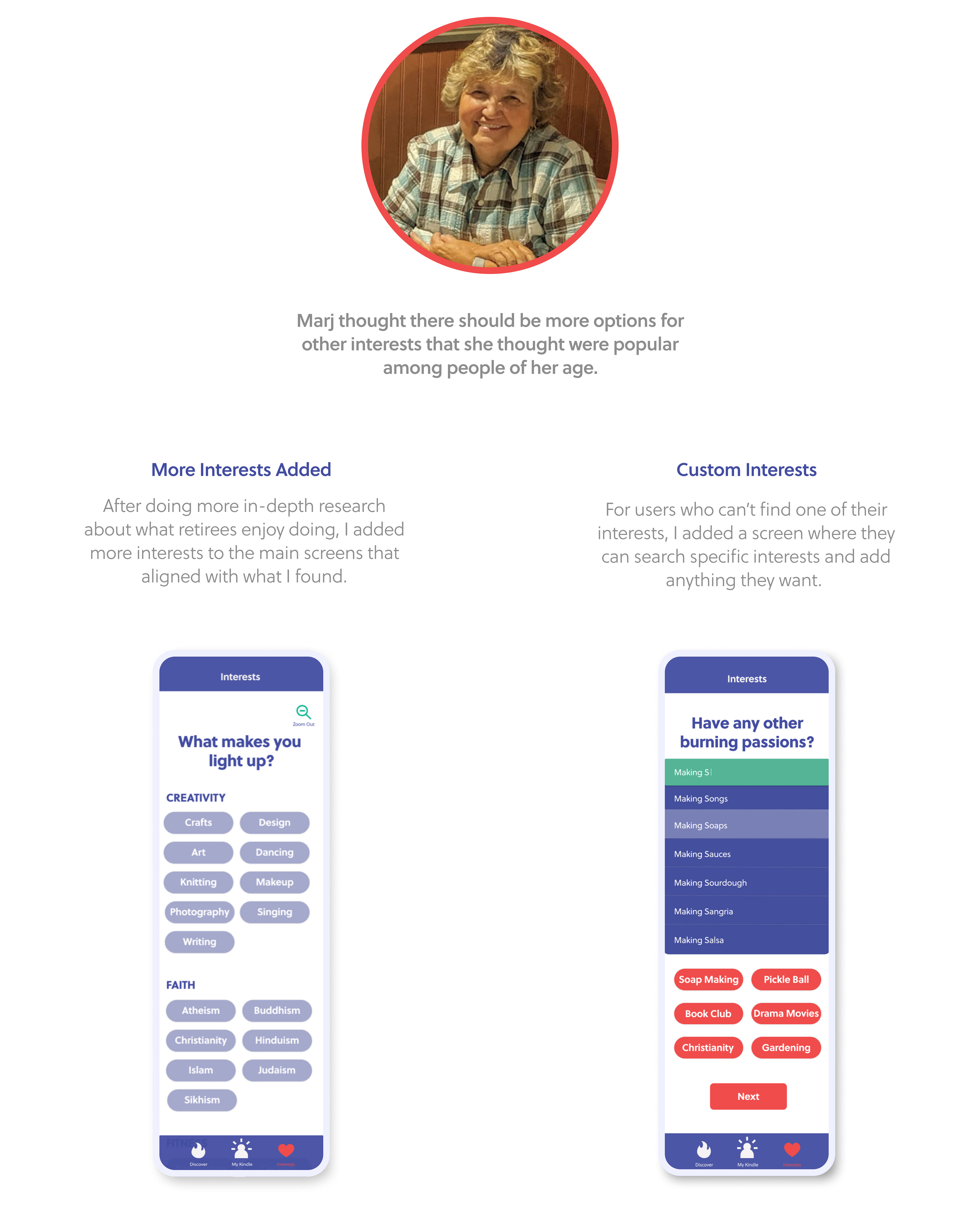
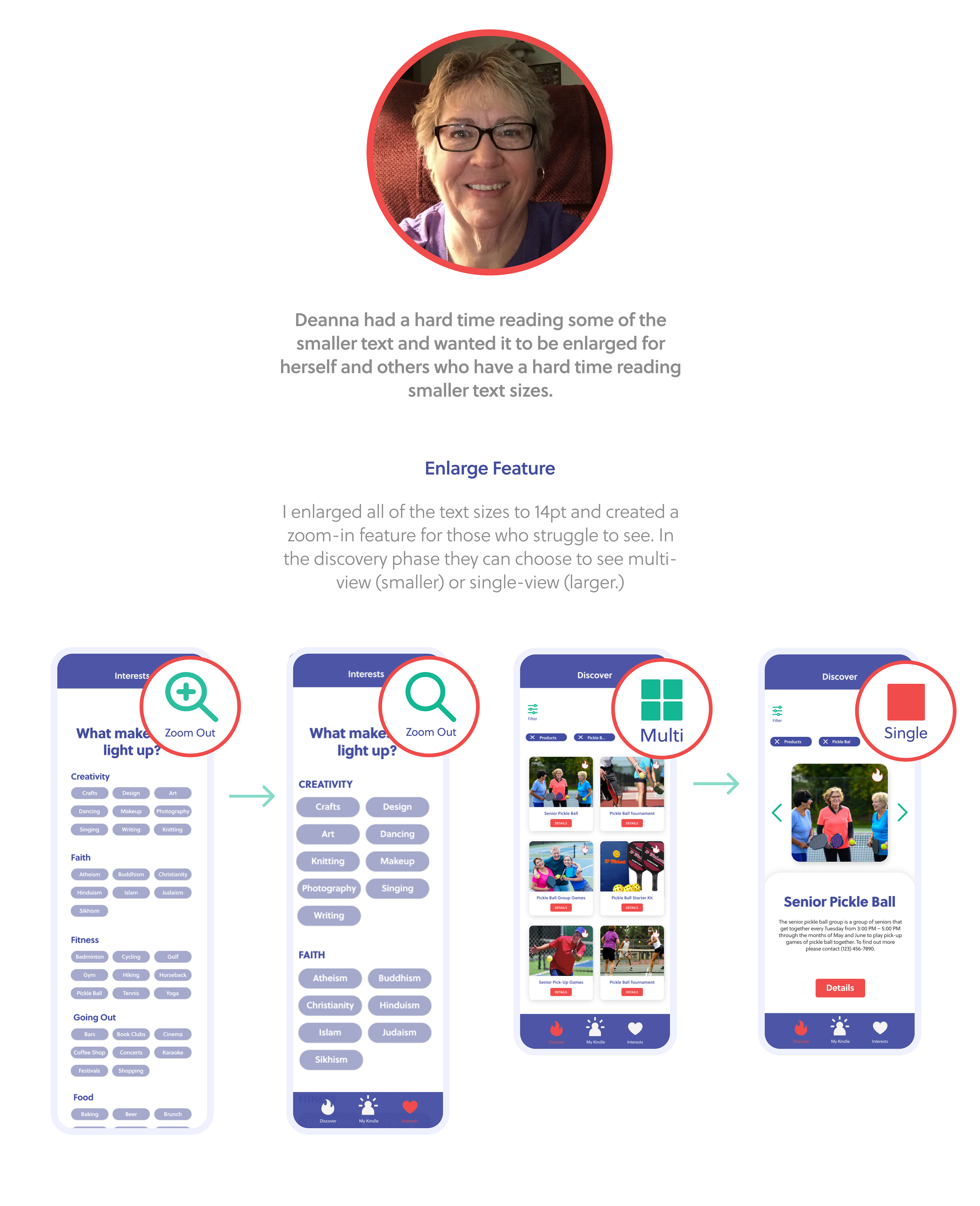
Introduction and Onboarding
For the onboarding stages of Rekindle, the app has the user sign in and begin to make their profile by selecting and entering in their interests.
Discovery
During the discovery phase, users are given events, activities, groups, and products that align with the interests they previously entered in the onboarding stage. When the user finds something they like, they are able to add it to their My Kindle profile or see in-depth details about it.
My Kindle
The user's personal profile, called My Kindle, is where all of their saved activities, events, groups and products are found. Every user gets a calendar so that they can organize their events and activities.
